4 Reasons why you aren’t getting the Internet speeds you pay for!
by Ken Carnesi on Apr 30, 2017 12:00:00 AM
Recently, in Myrtle Beach, SC, where DNSFilter is located, HTC released new fiber to the home (FTTH) speeds. The new pricing structure allows for speeds up to 1Gbps x 500Mbps to your home. This is awesome news for the area. However, after attempting to fire up an Apple AirPort Extreme on this new connection, we only received 180Mbps. Why is this?
Well, what most people don’t realize is that there are several factors that can limit the speed of the Internet that go well beyond what the ISP is simply providing you at your home or office.
Factor One (Router):
The first (and sometimes only) place that you would typically see a slow down is at your router. Many consumer grade routers are simply not capable of providing the necessary throughput to achieve gigabit speeds. This is for two reasons, typically:
- Most often, the router’s processors are not capable of handling this type of throughput. Unless there is hardware offloading built in, many times the processor has to actually route and inspect all of the packets flowing through the chipset or switch chip (when a multi port router). This problem actually gets worse as you add more port forwarding or firewall rules.
Don’t believe me? Well, look at this link for example. This is the data sheet for a Mikrotik CloudCore router — a very powerful router for commercial application — way faster than a typical consumer router. If you look at the screenshot below, which represents their performance testing table, look how for a 64byte packet size (representing an accurate performance stat), the throughput potential goes from over 9,000Mbps to approximately 550Mbps. You can see that IP Filtering and NAT queues can really slow the router down.
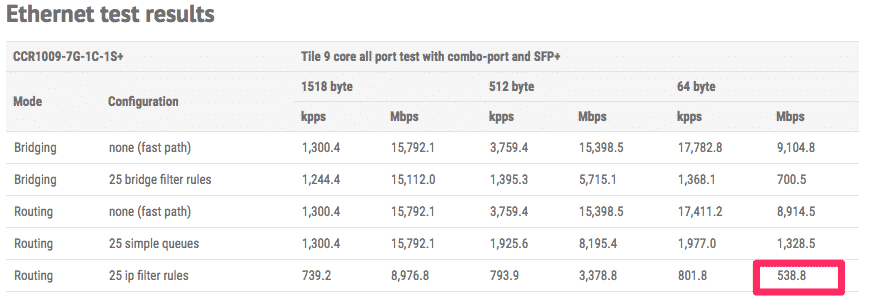
2.) The less frequent issue is the router not having gigabit capable ethernet ports. In this case, your ethernet ports are only 10/100 and you will never see more than 80–90Mbps regardless of your processing power.
Factor Two (Wi-Fi):
The second place we would typically see a slowdown is the wireless itself. Sometimes you’re using wireless built in to the router. However, in commercial applications, and in my home, I am using wireless access points. In particular, I use Ubiquiti UniFi AC-HD Wave 2 access points — they’re awesome. That being said, you will not see more than 300 or 400Mbps through them unless you increase channel width (which is bad for interference purposes). However, there are two more issues with wi-fi that many people don’t know:
1.) That 802.11ac speed? It’s only supported on 5GhZ. That’s right, 2.4GhZ is NOT supported by 802.11ac in any circumstance at the moment. This means that your speed is reliant on the 5GhZ band, which is affected more by distance and materials.
2.) Wi-Fi routers and access points also have processing power limitations. For example, my UniFi AC-HD access points can achieve such high speeds because they have three processors — one dedicated to each wireless radio and one dedicated to the ethernet itself. By comparison, a normal UniFi AC access point such as the AC-Lite or AC-LR share a single processor and as such barely see more than 130–160Mbps of throughput potential.
Factor Three (Your Device):
Finally, believe it or not, a major hold up can be your machine itself. Depending on your machine, your NIC/Wi-Fi card may not be able to have the power to actually handle higher than X Mbps. One example of this is our brand new MacBook Pro, which can process beyond 800Mbps when testing on speedtest.net, versus his Mac Mini, which can barely push 350Mbps.
Factor Four (Your Switch) — Update:
After we spent hours this evening troubleshooting a router port forwarding problem, we had to amend this post. It seems after transferring 3TB of data, something within a d-link gigabit switch used within our LAN partially failed, and started dropping packets and not allowing one of the connected machines to communicate over a particular port. A simple reboot of the switch fixed this. Yes, it’s a d-link, but who would’ve expected such a partial failure? It seems when you are working at these extreme speeds, conditions the gear was likely not stress-tested under, you can get unexpected error states.
I hope this was helpful. For those looking for the best setup possible, I love Mikrotik and Ubiquiti/UniFi products. My personal setup at home consists of three UniFi AC-HD’s, an 8 Port Ubiquiti UniFi Switch, and a Ubiquiti EdgeRouter X SFP. I consistently see over 300Mbps everywhere in my home, with a 500Mbps FTTH connection feeding the network.
 Inside Business Email Compromise Scams: How to Protect Your Business
Inside Business Email Compromise Scams: How to Protect Your Business
The Scam That Outsmarts Awareness Training
It starts with a routine email.
 How to choose the right DNS provider for the job
How to choose the right DNS provider for the job
Choosing a DNS provider used to be about speed. Today, it’s about security. The Domain Name System (DNS) has evolved from a simple directory of the internet into a critical control point for visibility, compliance, and protection. The right provider can identify and block malicious activity before it ever reaches your endpoints, keeping your users safe—no matter where they connect. That’s why DNS filtering has become one of the most effective, ...



