Share this
Free DNS Filtering For Businesses Now Remote Due To Covid-19
by Serena Raymond on Mar 10, 2020 12:00:00 AM
Why DNS Filtering is a Work-From-Home Necessity
Threats are everywhere. And when you're not tethered to the company network anymore as a remote employee, that means employees are vulnerable to any malware, cryptojacking, botnet, phishing, or ransomware attacks hidden in links that seem harmless. The world has moved to a work-from-home environment, and DNS protection is the best defense against suspicious links.
DNS protection is lightweight yet powerful security that you can download as a Roaming Client on a single device. It will then filter out the threats and any other content you don't want to see on your network. This also means you can block employees from distractions during working hours.
Working from home doesn't mean not working. If anything, employees are working longer hours which means they're spending more time on company machines open to attack. Harmful links can be found in the form of malicious advertising, phishing emails, and even newly registered domains. With DNSFilter, you can block all of that.
Get our work-from-home cybersecurity checklist.
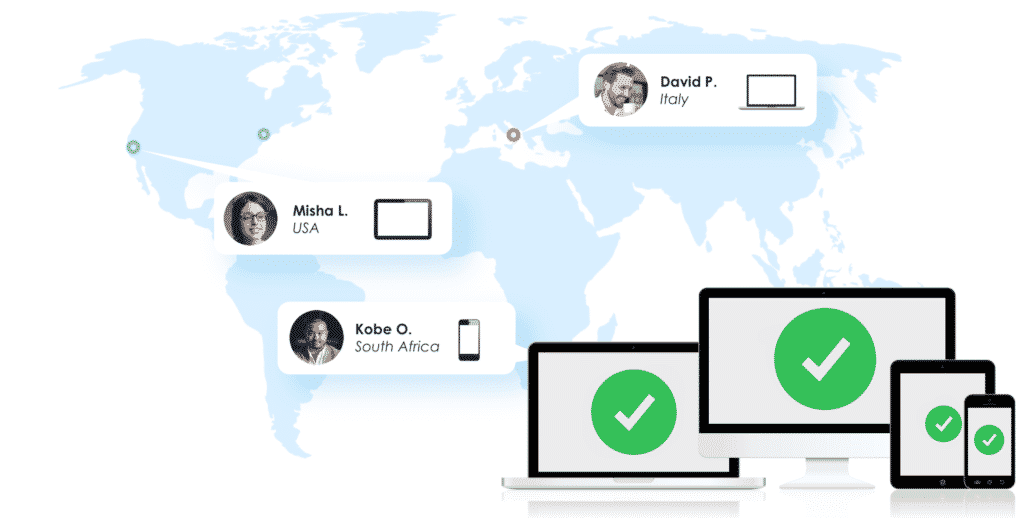
Note: The 90-day offer referenced on this blog post is no longer available.
Coronavirus is about to make working from home the new normal
Remote work isn’t a new concept for us here at DNSFilter. We embraced the work-from-home model early on because it allows our employees greater work-life balance. It’s also allowed us to put together an amazing team where location is rarely a restriction in our hiring process.
The past few years, more companies are moving to either fully remote or semi-remote workspaces. We’ve even worked to support this move with Roaming Clients.
But while we’re accustomed to this style of work, we understand it’s new to a lot of workers. Now that the outbreak of Coronavirus is officially declared a global pandemic by WHO, it seems imminent that a large majority of the world will be moving to work-from-home setups. Google, Apple, and Amazon are already on-board with the move, and plenty of schools have transitioned to online classes.
Let’s face it: Coronavirus is affecting our day-to-day lives in ways a lot of us probably haven’t anticipated.
That’s why we wanted to do something to help those who suddenly find themselves working from home during this time.
Free DNS Filtering For 90 Days
While businesses temporarily closing down their offices and transitioning to a work-from-home setup can help mitigate the spread of Coronavirus, it opens the door to new online threats.
Employees working at home aren’t protected under your usual network security settings; they’re completely on their own. Malware creators are already taking advantage of Coronavirus fears. There are now phishing sites set up capitalizing on Coronavirus fears, only meant to steal your computer passwords.
These are the types of threats that employees using their home internet are not protected from.
That’s why we’re extending our usual 14-day trial for small and medium enterprises. Sign up for a trial, and you’ll get free DNS filtering through July 1, 2020.
Companies must have a minimum of 5 users.
Enable roaming clients
Once you set up your account in DNSFilter, take advantage of our roaming clients feature to ensure that your employees are protected while they’re at home.
Here are the steps you need to take:
- In your DNSFilter dashboard, navigate to “Roaming Clients” under “Deployments” on the left
- Navigate to the “install” tab at the top, and click the download link that matches your device (MacOS, usually 64bit Windows, Linux)
- Copy the secret key value
- Start your installation, and when prompted enter the secret key value
- Say “yes” to any security prompts
- Now test your filtering to make sure it’s working
You can find additional support for setting up roaming clients on MacOS and Windows in our knowledgebase.
We know this is a scary time for businesses, and employers everywhere are making tough decisions about closing the literal doors to their businesses for an unknowable amount of time. Without the right security precautions in place, some employees may fall prey to malicious sites taking advantage of this situation. And we don’t want that to happen to you.
As you get set up with your extended free trial, we’re here to help. Follow our setup documentation or reach out to support (top-right of the app) if you run into a deployment issue.
We’re watching this situation with the rest of the world, and while we hope things are back to normal soon, we’re prepared to help companies in the best way we can.
Disclosure: Offer only valid for SMB and Enterprise customers.
Share this
 Artificial Intelligence in Cybersecurity
Artificial Intelligence in Cybersecurity
The term “artificial intelligence (AI)” was first coined in 1956. While progress stalled for many years, we can thank IBM for sparking real interest in AI as viable technology: First in 1997 when the computer Deep Blue defeated a chess champion and again in 2011 when Watson won Jeopardy!
 The Mind Games Behind Cyber Attacks
The Mind Games Behind Cyber Attacks
Hackers have long understood that the most sophisticated firewall is no match for a well-placed psychological trick. While many focus on the technical prowess of cybercriminals, the real magic often lies in their ability to manipulate human behavior. By exploiting our natural tendencies and cognitive biases, hackers can slip past even the most robust security systems. It's not just about cracking codes; it's about cracking the human psyche.
 AI and Cybersecurity Risks: Why DNS Filtering is Critical for AI-Driven Workplaces
AI and Cybersecurity Risks: Why DNS Filtering is Critical for AI-Driven Workplaces
Artificial intelligence is transforming business operations, automating everything from customer service to data analysis. But with these advancements come new security challenges. AI-driven cyber threats are becoming more sophisticated, enabling attackers to automate phishing campaigns, generate malware, and exfiltrate sensitive data at scale. Without proper safeguards, AI tools can unintentionally leak corporate secrets or connect to malicious ...


