DNSFilter Integrations
Do more with DNSFilter by connecting with the tools you already use.
All our plans include API access, allowing you to export your DNS data to the external tools you rely on daily. This means your DNS query data becomes integral to your RCA strategy, IT ticketing, or overall security monitoring infrastructure. Learn more about the various integrations we offer.
1.webp?width=1200&height=1200&name=psaintegrationimage(1)1.webp)
Professional Services Automation (PSA) Integrations
WHAT IS A PSA?
PSA stands for Professional Services Automation, a type of software that helps MSPs streamline and manage the business lifecycle with their clients through automation and standardization.
NO-COST DIRECT INTEGRATION
DNSFilter offers these PSA integrations at no cost to MSP Partners, eliminating the need for third-party subscriptions and reducing expenses.
RELIABLE REVENUE RECOGNITION
MSPs can ensure accurate billing and minimize the risk of overbilling or missed charges, which means better, more reliable revenue tracking.
SIGNIFICANT TIME SAVINGS
With these integrations, MSPs can avoid tedious manual changes, freeing up valuable time to focus on delivering exceptional client services.
Rewst
AUTOMATION FOR MSPs
Rewst, an automation platform designed for Managed Service Providers (MSPs), integrates DNSFilter to streamline security workflows. Automate DNS policy management, domain whitelisting, and other security tasks to reduce manual effort and improve operational efficiency.
BOOST OPERATIONAL EFFICIENCY
Automate DNS policy management and reduce manual work with seamless integration into your existing workflows. Rewst enables MSPs to automate routine tasks like onboarding, offboarding, and policy updates, freeing up your team for higher-priority initiatives.
REDUCE TICKET VOLUME
Say goodbye to repetitive support tickets. Rewst automates the unblocking of websites and other policy updates, drastically reducing the number of tickets escalated to your engineering team.
SECURE POLICY CONTROL
Ensure technicians only modify specific DNSFilter policies without risking broader system access. Rewst gives you granular control, allowing for security and peace of mind while still empowering your team to work efficiently.
Microsoft Active Directory
SUPPORT 500K USERS
Our Sync Tool enables you to scale up to 500,000 Active Directory users. As your team grows, we have the scale to support you. DNSFilter also provides detailed information on sync logs, including any errors that may have occurred during a sync. We also give you more than one viewing mode and a free text search in the logs.
IMPLEMENT POLICIES
Apply policies at the group and user level. More versatility means more ways to implement a policy. There are seven different layers in our policy hierarchy. If you have an employee who needs to be exempt from their department filtering policy, you can create a custom policy just for them. Or, you can keep it simple and apply the policies at the group level—your deployment will fit your use case.
PERSONNEL CHANGES
After a five-minute setup, your Active Directory will be synced with DNSFilter. Any changes you make to your on-premise or cloud AD will be reflected in your DNSFilter dashboard—this includes syncing of dynamic groups. So if someone moves from the IT department to the sales department, you won’t need to manually change their policy or push any changes—everything will be reflected in your instance.
IMPLEMENT CUSTOMER USER GROUPS
You want to see your Active Directory instance reflected in DNSFilter, but do you want to be completely tied to it? Choose between the manual or managed options for policy enforcement depending on your preference. Do you want total control, or do you want to rely heavily on Active Directory? You’ll have complete flexibility.
Zapier
MAJOR TIME SAVER
Reclaim your valuable time and let computers do the repetitive tasks. Zapier allows for connectivity between thousands of applications you use every day, including DNSFilter.
NOTIFICATIONS & ALERTS
Get notified when an organization or site is added or deleted from your account. Trigger an action or receive a notification whenever a roaming client or relay is added or removed from your account. Set up alerts that let you know whenever one of your users hits a page block. And automatically trigger workflows for when they request access to content currently blocked by your DNSFilter policy. Make sure your account is secure. Get alerts whenever any of your users disable multi-factor authentication.
AVAILABLE INTEGRATIONS
Integrate with thousands of applications such as:
-Slack
-Office 365 (O365)
-Gmail
-Jira
-ConnectWise
-Zendesk
-Xero
-Salesforce
-and More!
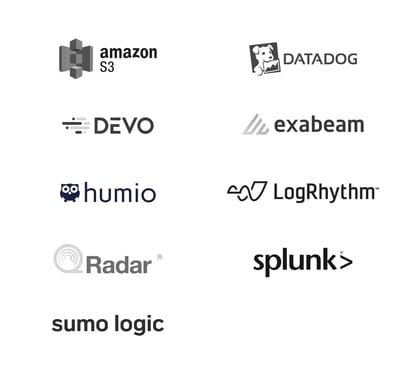
SIEM & SOAR
WHAT IS DATA EXPORT?
Our Data export feature allows users to export query log data to be utilized by a Security Information and Event Management (SIEM) or other tool of their choice. Exporting DNSFilter data allows an organization to aggregate relevant data from multiple sources and then take action.
WHAT INTEGRATIONS ARE SUPPORTED?
DNSFilter's Data Export supports Amazon S3 buckets and also Splunk. Many SIEMs are able to pull data from an S3 bucket enabling many tools to access the exported data from DNSFilter.
Single Sign-On (SSO)
WHAT IS SSO?
Single Sign-On is an authentication protocol that allows users to sign into different software systems using a single identity. This identity is provided by third-party identity providers like Okta, OneLogin, or Azure AD.
The application you’re trying to authenticate with sets up a trust relationship with the identity provider that already has your authentication credentials. A certificate shared by the identity platform and the software you’re trying to access is used to sign identity information being shared by the two systems.
IS SSO THE SAME AS ACTIVE DIRECTORY?
Active Directory and single sign-on (SSO) are different. Active directory is an on-prem directory service or cloud-based using Azure AD. SSO a cloud-based, web app identity extension point solution. SSO is an identification/authentication service while Active Directory is a full-fledged users and resources management technology.
HOW DO I GET STARTED WITH SSO ON DNSFILTER?
We support a lot of SSO providers, ensuring that setting up SSO on your own is easy and straightforward.
Account owners can simply enter their 0Auth 2.0 credentials from an IdP in the SINGLE SIGN-ON section of the SETTINGS page of their DNSFilter account. Once the values have been entered correctly, SSO can be turned on.
API Integration
ARE THERE ADDITIONAL COSTS FOR CUSTOM INTEGRATION?
For access to our REST API, you need to have a professional subscription to DNSFilter, which is a $50 monthly minimum.
DOES DNSFILTER HAVE A REST API?
Yes, we do.
WHAT INTEGRATIONS DOES DNSFILTER HAVE?
OIDC compatible single sign on, on-prem Active Directory, Azure Active Directory, SIEMs (via Splunk style HEC API), Amazon S3 data export, and Zapier.







.png?width=154&height=50&name=fresno%20(1).png)












