Share this
Best URL filtering software of 2023
by DNSFilter Team on Feb 24, 2023 12:00:00 AM
The best URL filtering software makes it simple and easy to manage your network access protocols and reduce security risks.
URL filtering is commonly applied to restrict access to certain online content. While previous URL filtering might have been used to block specific websites, such as social media(opens in new tab) to help stop workers becoming distracted and therefore improve productivity(opens in new tab), these days the URL filtering software is likely to be focused specifically on cybersecurity protections.
This means actively scanning websites for potential security threats, and disabling access to any content deemed to create a risk to the organization's computing network.
This has become essential in a world where hack attacks, malware infections, and phishing attempts, have become all too common, and is where URL filtering software can provide a frontline defense, preventing employees from inadvertently enabling a malicious website to infect your network.
In this guide, we take a deep dive into the best URL filtering software solutions currently on the market, giving you all the information you need to protect your business network and maximize productivity.
We've also featured the best employee monitoring software.
The best URL filtering software of 2023 in full:
1. DNSFilter
DNSFilter’s biggest selling point is its competitive price. As well as comprehensive threat protection, the Basic plan includes desktop roaming facilities and weekly threat reports.
You have to pay a few dollars more per user to access the Pro plan, which includes advanced features like advanced data analytics tools. However, for a small- to medium-sized business, the Basic service is more than adequate.
DNSFilter has all the features you could ask for, including AI-powered real-time threat detection, phishing, malware, and virus protection, customizable URL filtering, off-network protection, analytics—and even a bonus SSL certificate.
We found the interface easier to navigate than those of other providers and particularly liked the Geo Activity display, a nice touch that physically demonstrated the process of finding and stopping threats that would likely appeal to first-time users.
Share this
 Part 2: TK Keanini featured in ITPro Today Cybersecurity Trends and Predictions 2025
Part 2: TK Keanini featured in ITPro Today Cybersecurity Trends and Predictions 2025
By 2025, zero trust will be the dominant architecture model, fully replacing outdated perimeter-based models. Security controls will focus increasingly on the workforce and workloads rather than just the workplace, leading to enhanced protection across diverse environments.
 Part 1: TK Keanini featured in ITPro Today Cybersecurity Trends and Predictions 2025
Part 1: TK Keanini featured in ITPro Today Cybersecurity Trends and Predictions 2025
By 2025, generative AI will be integrated into nearly every business and department, significantly boosting productivity. However, this will also introduce new security risks that organizations will need to address. Simply automating tasks won't be enough. A focus on secure automation and responsible AI practices will be essential. Additionally, creating cyber exploits will become easier, as the barrier to entry lowers. Individuals will need to t...
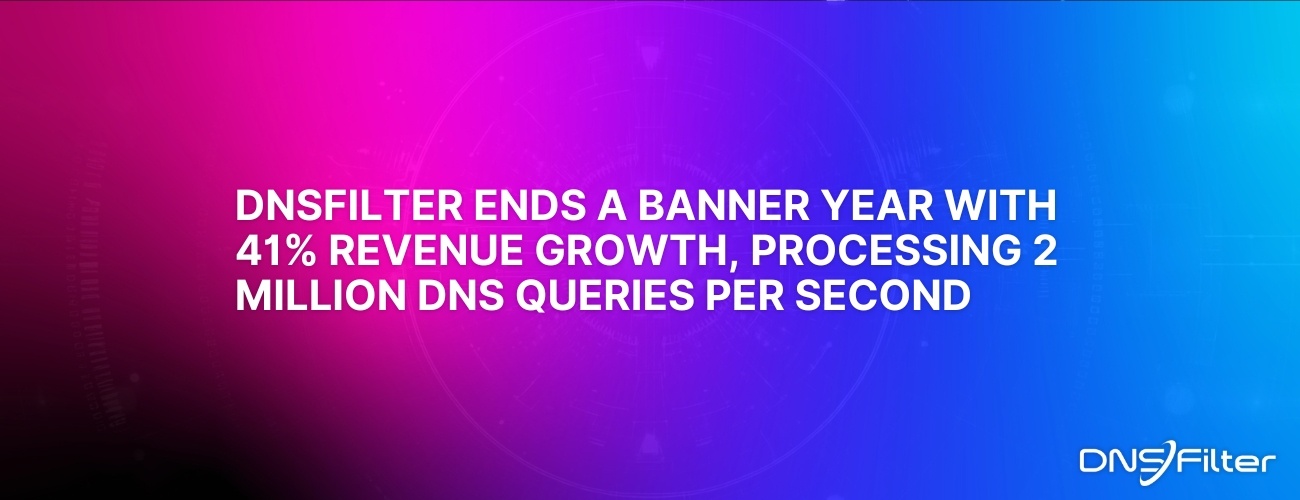 DNSFilter Ends a Banner Year with 41% Revenue Growth, Processing 2 Million DNS Queries Per Second
DNSFilter Ends a Banner Year with 41% Revenue Growth, Processing 2 Million DNS Queries Per Second
The company enjoyed accolades, hiring success, and identified 7 billion threats in 2024


